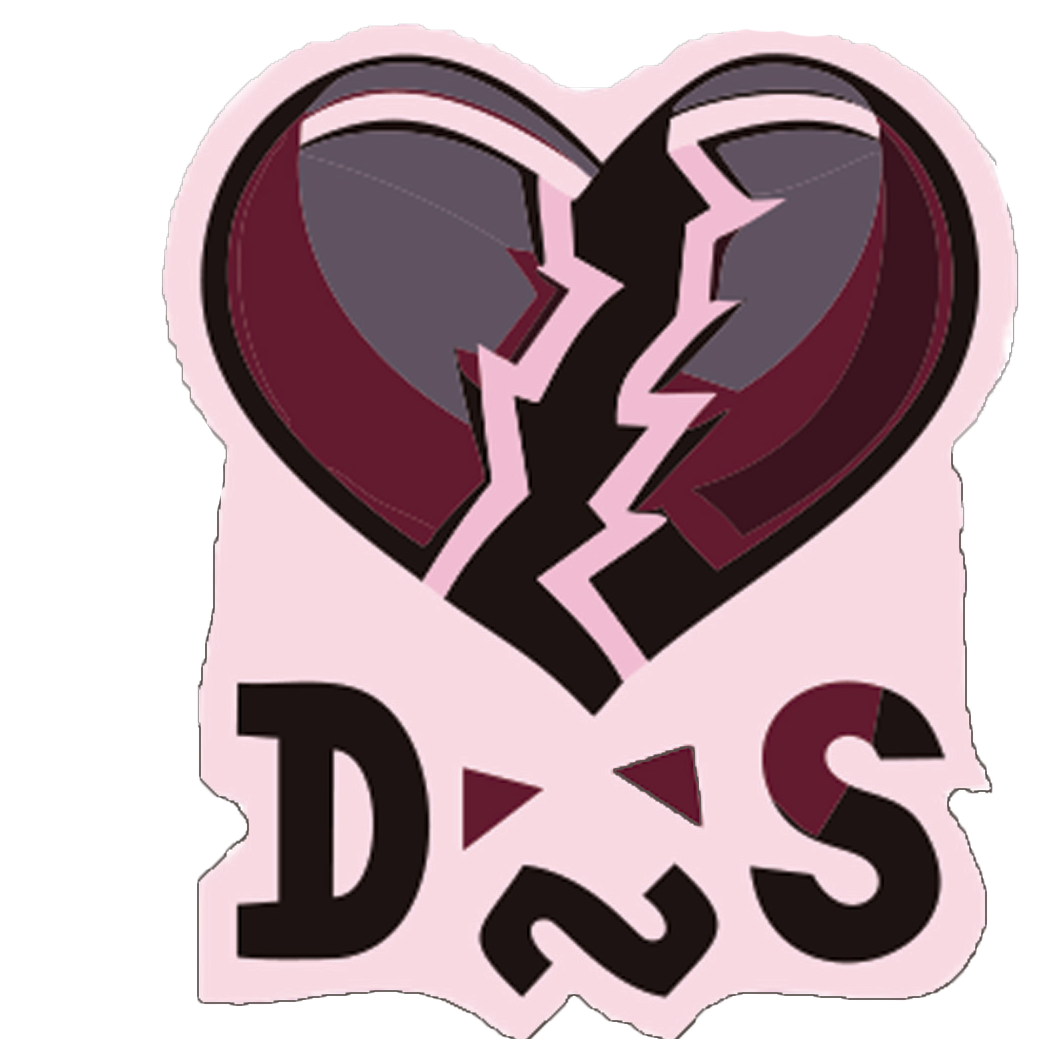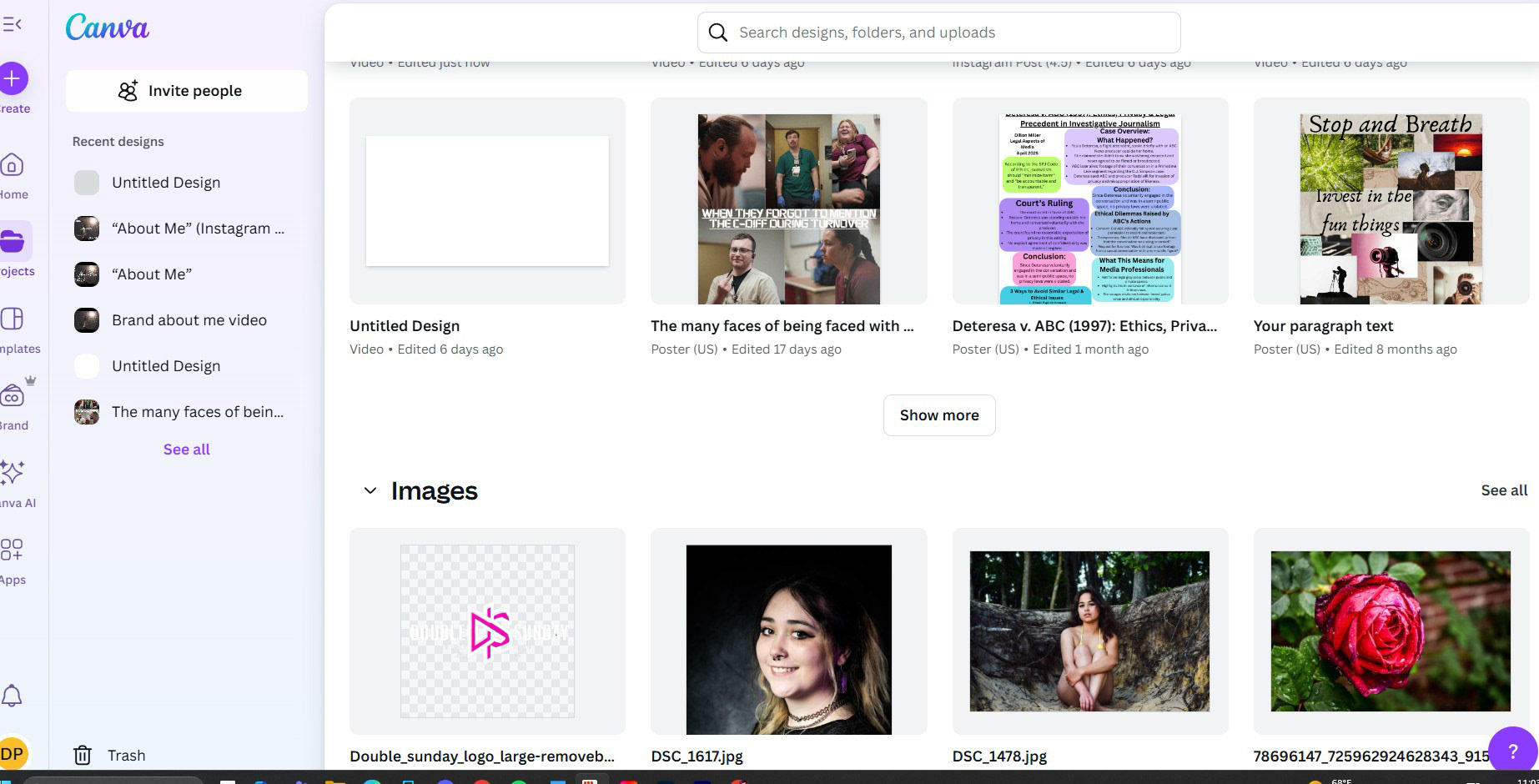
Example of my own personal canva page with some recent creations and my library

Just something nice I wanted to highlight, Canva does give you the option to create you own specific branding kit, which means you can upload all of your media, themes, and aesthetics to easily stay consistent
Why Canva is the Ultimate Free Tool for PR Professionals
Public relations professionals wear many hats—strategist, designer, communicator, and storyteller. Having the right tools can make all the difference, and Canva is a game-changer. In this blog post, I’ll explore how Canva helps PR professionals streamline their work, boost engagement, and create visually compelling content that tells your brand story.
What is Canva?
Canva is a free graphic design platform that empowers users to create stunning visuals without professional design experience. From social media posts to press kits, Canva offers customizable templates, drag-and-drop tools, and an extensive library of fonts, images, and elements.
How It Works
Create an Account: Sign up for a free account via desktop or mobile.
Choose a Template: Select from thousands of pre-made designs for social media, presentations, flyers, and more.
Customize: Drag, drop, and edit elements to match your brand. Add your logo, brand colors, and text.
Download or Share: Export your design in various formats (JPEG, PNG, PDF) or share directly to social media platforms.
Why Canva is Essential for PR Pros
PR professionals juggle content creation, event promotions, media kits, and social media assets. Canva simplifies the process by providing:
✅ Brand consistency with templates and brand kits
✅ Quick turnaround times for graphics
✅ Collaboration tools for teams
✅ Content repurposing across platforms
✅ Free access to stock photos, icons, and more
✅ Quick turnaround times for graphics
✅ Collaboration tools for teams
✅ Content repurposing across platforms
✅ Free access to stock photos, icons, and more
Best Features
🎨 Best Thing: The wide variety of free templates that save time and elevate your brand visuals.
🚫 Worst Thing: Some advanced features (like premium templates and stock photos) are locked behind a paid Pro plan.
💻 Platforms: Canva works seamlessly on desktop and mobile, though some advanced editing features are easier to use on a computer.
📱 Mobile App Differences: Mobile app is more limited for detailed design work, but perfect for quick edits and posting on the go.
🚫 Worst Thing: Some advanced features (like premium templates and stock photos) are locked behind a paid Pro plan.
💻 Platforms: Canva works seamlessly on desktop and mobile, though some advanced editing features are easier to use on a computer.
📱 Mobile App Differences: Mobile app is more limited for detailed design work, but perfect for quick edits and posting on the go.
Final Thoughts
For PR professionals, Canva is a versatile, must-have tool. It saves time, empowers creativity, and keeps your brand looking polished. Whether you’re crafting social media posts, press kits, or infographics, Canva is the ultimate sidekick for any PR pro.
Sources
Canva. (n.d.). Canva: Design Anything. https://www.canva.com
Canva. (n.d.). Canva: Design Anything. https://www.canva.com